Woocommerce: How useful is it for online sales?
If you’ve ever considered an online store, you’ve probably heard the term “ WooCommerce “. But what exactly is WooCommerce and why is it considered one of the best platforms for building an e-commerce website?
What is WooCommerce
WooCommerce allows users to easily set up a fully functioning online store within their WordPress website, allowing you to sell products, accept payments and manage orders, all from one user-friendly interface.
Why WooCommerce
The first thing that comes to mind may be: why should I use WooCommerce instead of another e-commerce solution? Well, here are a few reasons:
- Integration with WordPress: If you already have a WordPress website then WooCommerce is the perfect choice. It easily integrates with your existing WordPress site, so you don’t have to learn how to use a whole new interface.
- Flexibility: WooCommerce is designed with the user in mind. It offers a wide range of features and customization options, so you can build and customize your online store the way you want. Whether you want to sell physical products, digital downloads or even subscriptions, WooCommerce allows you to do it all.
- Extensibility: With thousands of extensions available, you can easily expand the functionality of your WooCommerce store. Whether you want to add more payment options, need advanced reporting or even implement a completely new feature, chances are there is a WooCommerce extension to suit your needs.
Installation Woocommerce
Setting up a WooCommerce store is surprisingly easy. Here are the basic steps:
1. Preparation for Installation
Before installing WooCommerce, make sure your WordPress website is up to date. You also need a good hosting provider, as WooCommerce can require a lot of resources if you have a lot of products or a lot of visitors.
2. Installation of WooCommerce
- Plugin Installation: Go to your WordPress website dashboard, click on ‘Plugins’ and then ‘Add New’. Search for “WooCommerce” and click “Install Now,” followed by “Activate.

- Installation wizard: After activation, you will be automatically redirected to the WooCommerce setup wizard. Here you set essentials such as store location, currency, product types (physical or digital), and payment methods.
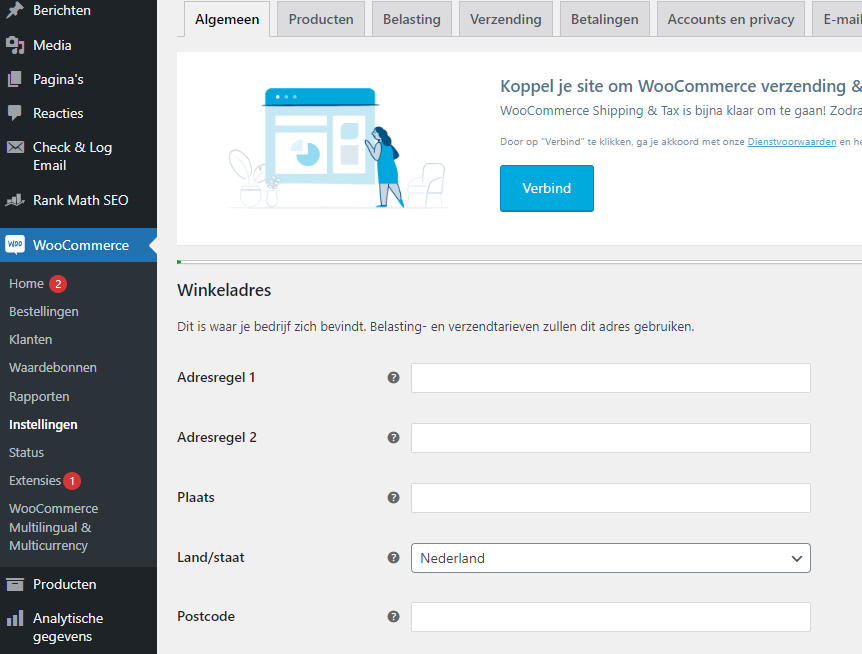
3. Configuring Settings
- Payments: Configure which payment gateways you want to use, such as: Mollie , Pay.co.uk and Adyen . WooCommerce offers support for multiple payment gateways in the plugin itself, and you can add more through extensions.
- Shipping: Set your shipping zones and rates. You can set different rates for different regions and choose whether to offer flat rate, free shipping or real-time rates. There are different shipping services, but we will come back to this in a later article.
4. Adding Products
- Product Types: Understand the different product types offered by WooCommerce, including simple products, variable products (for example, for clothing sizes and colors), and digital downloads.
- Product Details: For each product, add details such as name, description, price, and images. You can also enable inventory management to manage product availability.
5. Design and Themes.
- Choose a Theme: Select a WordPress theme that is compatible with WooCommerce. Both free and premium themes are available. Pay attention to the loading speed and mobile friendliness of the theme.
- Customize: Customize the design of your store using the WordPress Customizer, where you can change things like colors and fonts, and the layout of your homepage.
6. Additional Functionalities
- Plugins and Extensions: Add additional features with WooCommerce extensions. Popular extensions include subscription management , bookings for appointments and advanced shipping options .
- Analytics and Reporting: Usage WooCommerce analytics for insight into sales, customer statistics and more. You can also use external tools such as Google Analytics integrate for deeper analytics.
7. Testing and Launch
- Testing: Before going live, test the entire shopping experience. Control the checkout process, payment processing, and email notifications.
- Launch: Once you are convinced that everything is working well, your online store is ready to be launched.
After the Launch
- Customer Service: Provide an organized customer service system to address customer questions and concerns.
- Marketing and SEO: Use SEO techniques to make your store more findable and consider marketing strategies such as email campaigns, social media promotion, and pay-per-click ads.
Conclusion
WooCommerce is a powerful and flexible e-commerce solution that makes it easy to build and manage an online store. It is easy to integrate with WordPress, extensive customization options and large range of available extensions.
Still have questions or want help installing WoooCommerce? Please feel free to contact us !
Want to receive more tips? Then subscribe to our newsletter .
